(EXtension Docs need to be updated, sorry for the inconveniences.)
LootsToolsEX for Streamloots
(This is a feature unlocked with Loot's Tools Plus. A Plus Account is required.)

LootsToolsEX for Streamloots is an EXtension which allows the interactivity between Streamloots and Loot's Tools.
It makes possible things like creating Discount Codes, creating Gift Packs Codes, or Enabling or Disabling Cards on a Collection, to make it more dynamic.
Installation
Download 'Loot's Tools EX for Streamloots' with LaTEX
Commands
(Note: the name between parenthesis is the function's name, used for calling them with Advanced Cards' Scripts)
Create a Streamloots' Coupon (createCoupon)
This command creates a Coupon Discount Code on Streamloots.
Usage
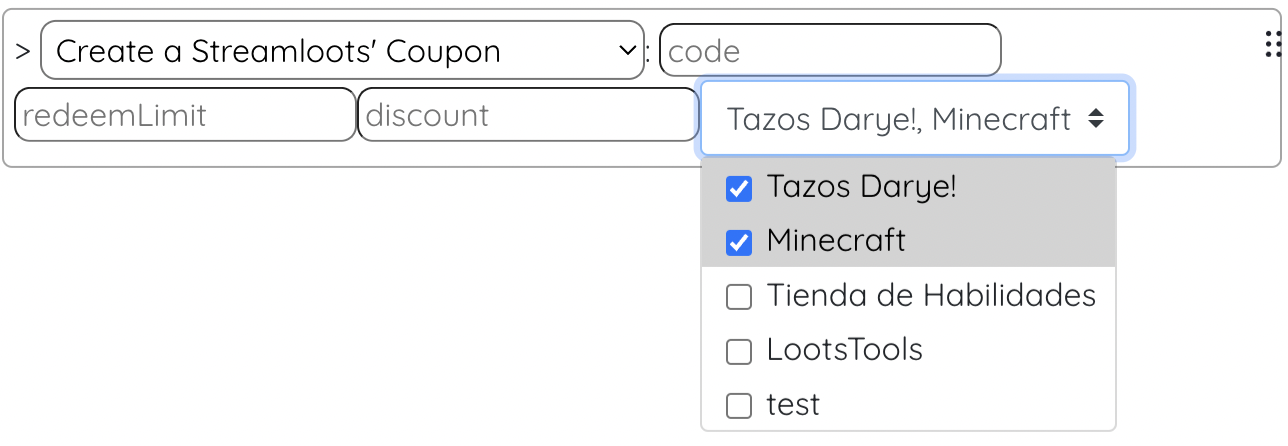
Arguments
- code [str]: The Coupon Code.
- redeemLimit [int]: The limit redeem number of the Coupon.
- discount [int]: The discount percentage that the Coupon has. (Can be input as 0.1 or 10, for 10% for example). (MAX 75%)
- collectionList [chooseMultiple]: The list of the Collections where the Coupon is valid.
Create a Streamloots' Pack Gift Code (createGiftCode)
This command creates a Gift Code on Streamloots.
Usage
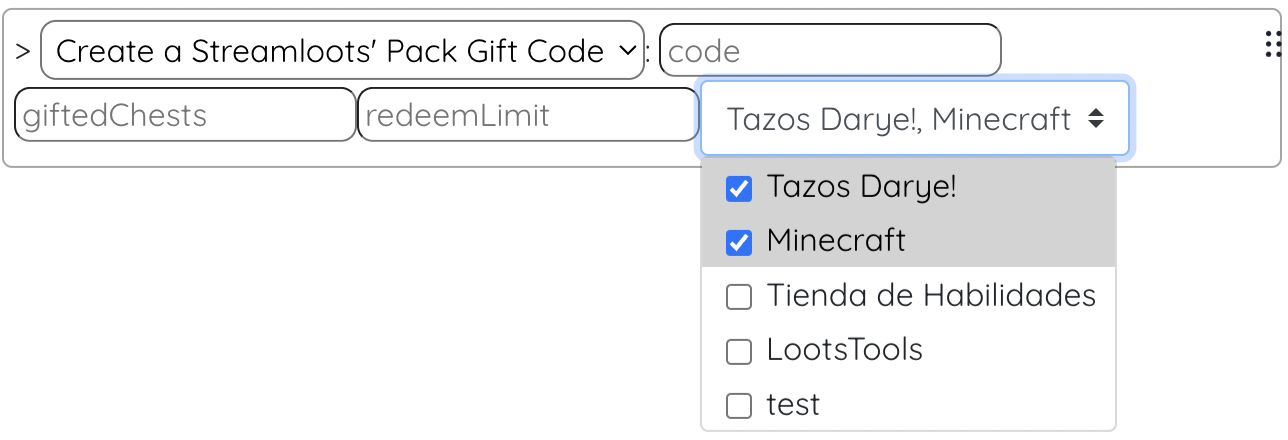
Arguments
- code [str]: The Coupon Code.
- redeemLimit [int]: The limit redeem number of the Coupon.
- giftedChests [int]: The Packs given when the code is used. The recommended ammount is 1.
- collectionList [chooseMultiple]: The list of the Collections where the Coupon is valid.
Toggle Streamloots' Cards (toggleCards)
This command enables or disables Cards on your Streamloots Collections.
Usage
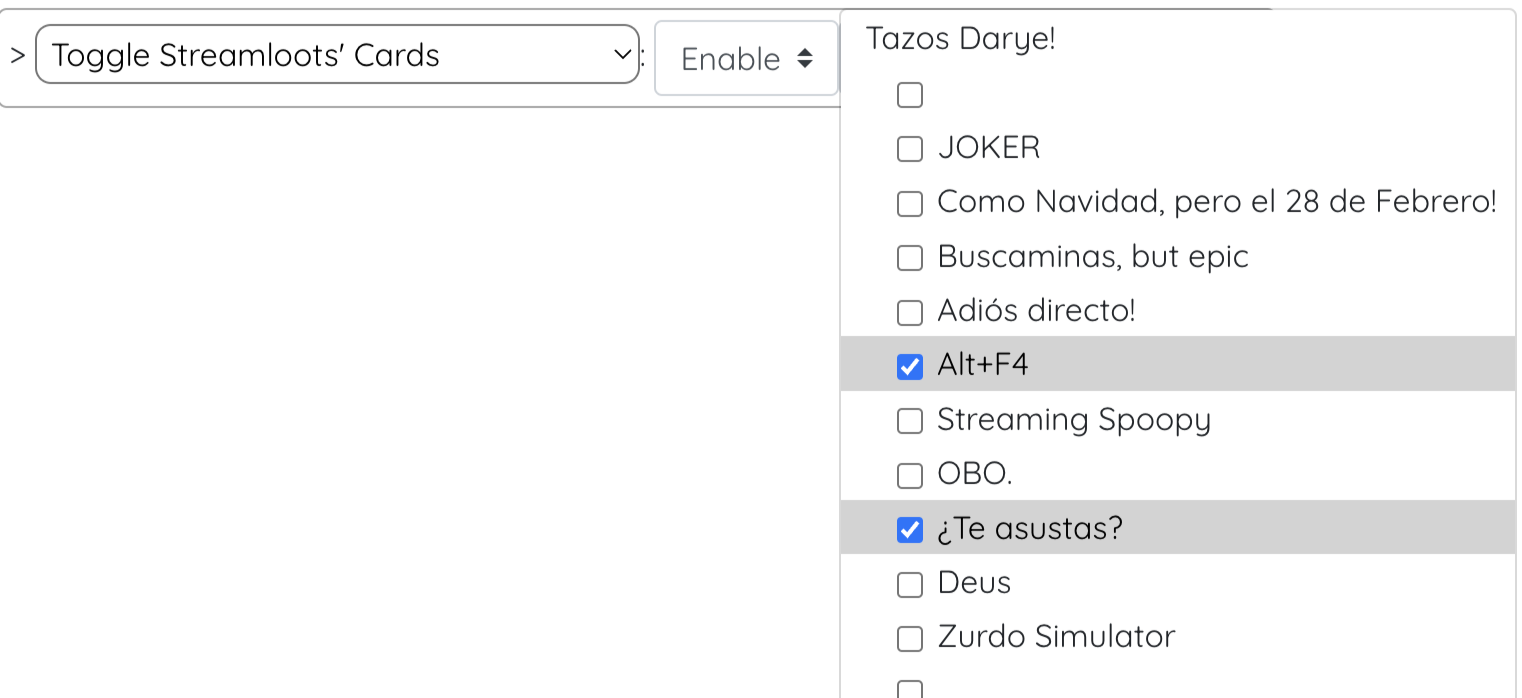
Arguments
- option [choose]: Enable or disable the Card. Possible options: "Enable" or "Disable".
- cardAndCollectionsIDs [chooseMultiple]: The Cards to enable or disable.
Send a Custom Streamloots Alert (createGiftCode)
This command sends a Custom Alert on the Streamloots Alerts Browser Source.
Usage

Arguments
- message [str]: The Alert's Message.
- imageURL [str]: The Alert's Image URL.
- soundURL [str]: The Alert's Sound URL.
- ttsEnabled [choose]: Enable or disable TTS.
Pause a Streamloots Collection's Redemptions (pauseCollection)
This command pauses a Streamloots Collection's Redemptions.
Usage
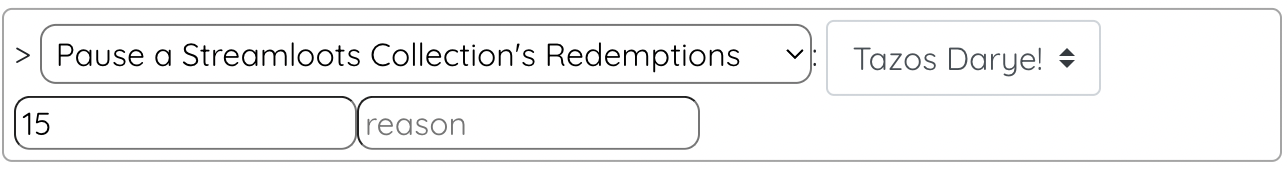
Arguments
- collectionID [choose]: The Collection to pause.
- time [int]: The minutes you want to pause your Collection.
- reason [str]: The reason why you want to pause your Collection.
Resume a Streamloots Collection's Redemptions (resumeCollection)
This command resumes a Streamloots Collection's Redemptions.
Usage

Arguments
- collectionID [choose]: The Collection to resume.