Enhancing Cards
Method 1: Enhance Card directly
To make a Card "Enhanced", go to the Card Page (
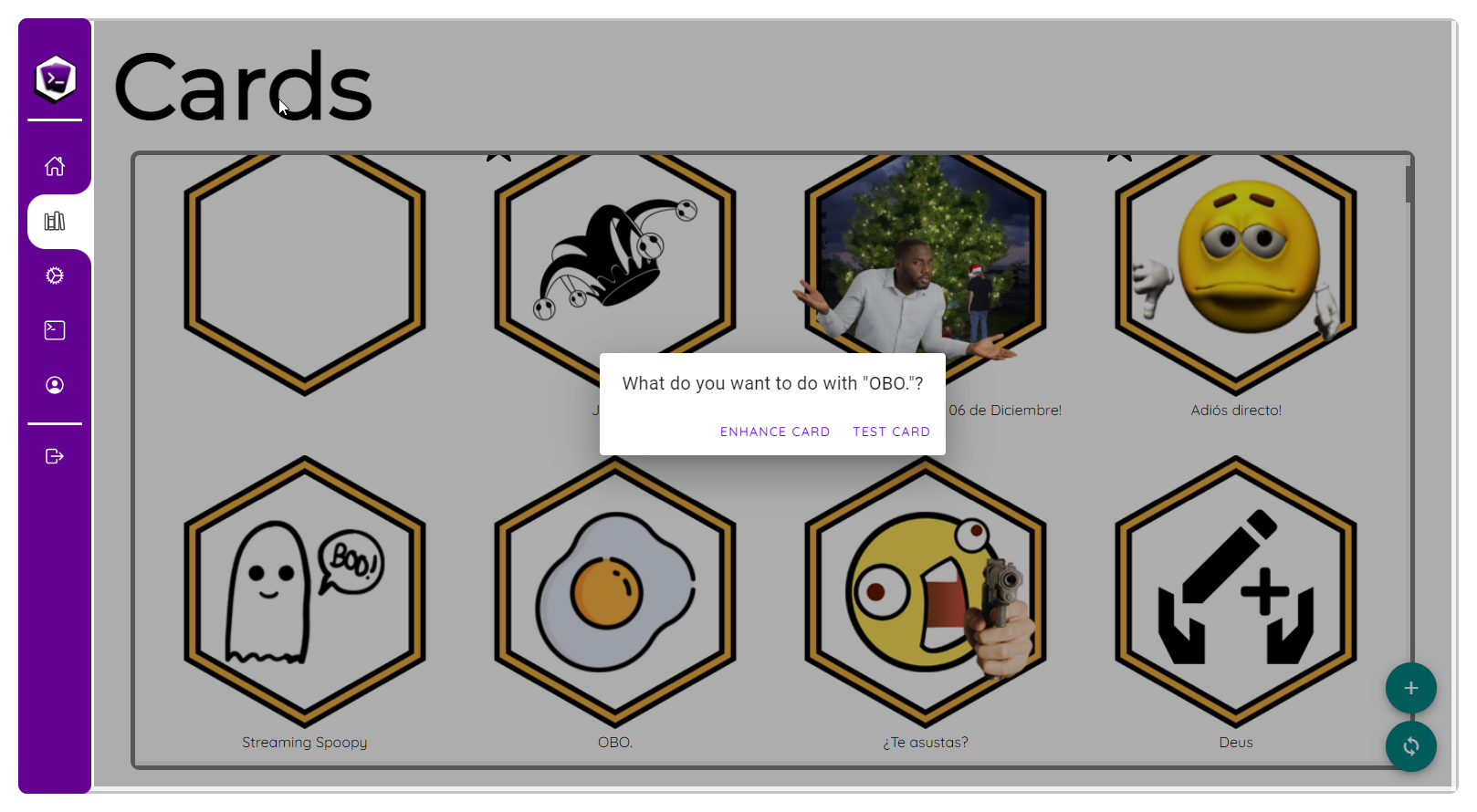
And voilà, Card Enhanced!
Check out Cards and Advanced Cards for examples and to know how to make your own Cards.
Method 2: Redeem Card to enhance
To make a Card "Enhanced", go to the Card Page (
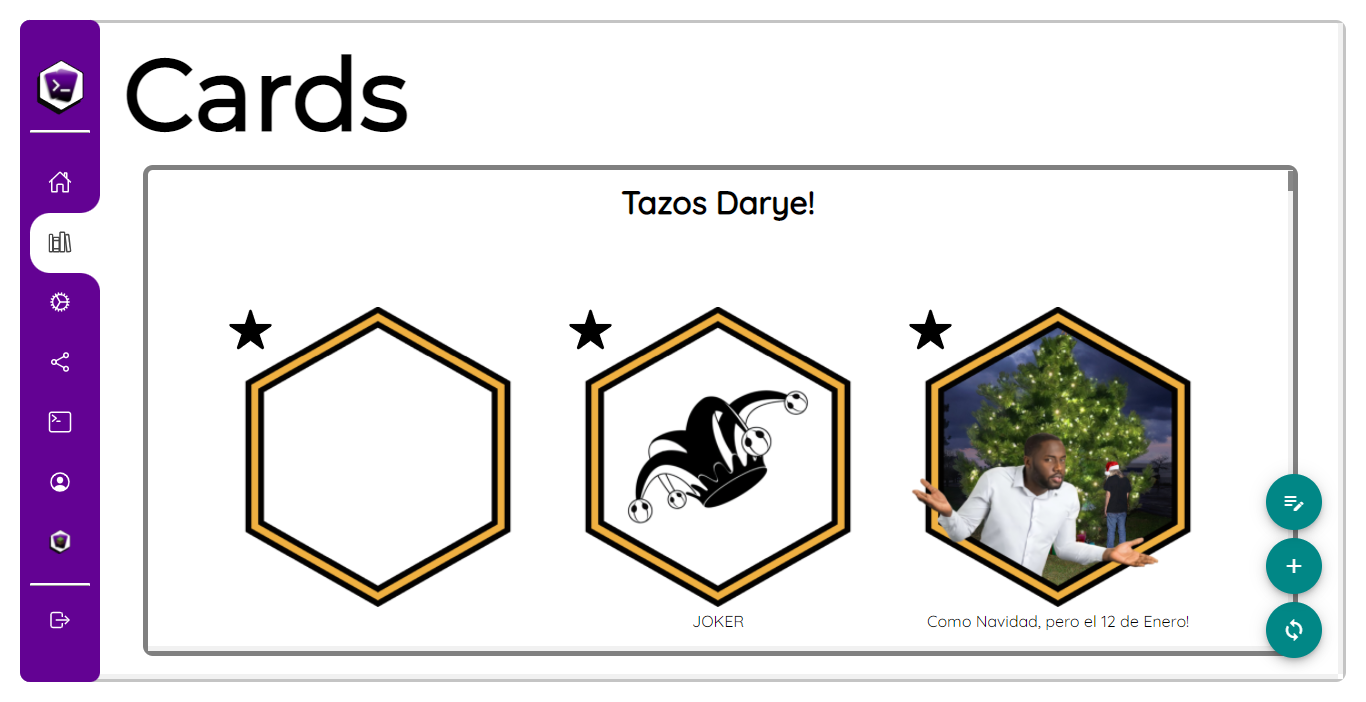
Then, a prompt will pop-up asking you to use the Card you want to Enhance and, when the alert on the UI appears, click "Continue".
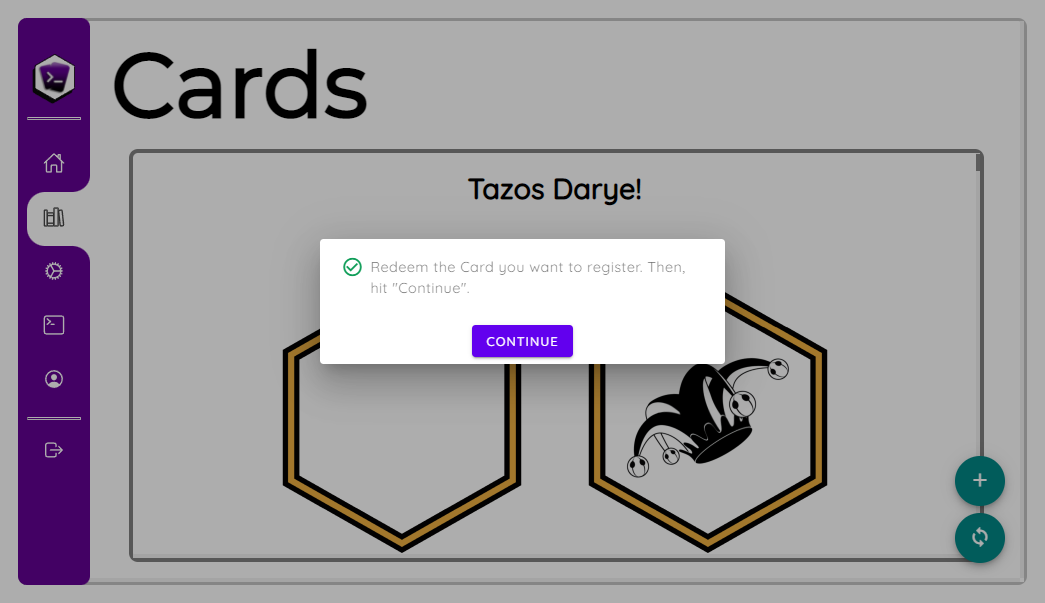
And, just like this, your Card is now Enhanced!
Check out Cards and Advanced Cards for examples and to know how to make your own Cards.