(EXtension Docs need to be updated, sorry for the inconveniences.)
LootsToolsEX for OBS
(This is a feature unlocked with Loot's Tools Plus. A Plus Account is required.)

LootsToolsEX for OBS is an EXtension which allows controlling OBS with Loot's Tools.
It makes possible things like changing scenes, changing the text of a Text Source, changing Source Settings, muting Sources and toggle Recording and Streaming.
Installation
Download 'Loot's Tools EX for OBS' with LaTEX
Setup
You need to have installed OBS Websocketon your OBS. You can download it here.
Commands
(Note: the name between parenthesis is the function's name, used for calling them with Advanced Cards' Scripts)
Change Scene (obsChangeScene)
This command changes the active Scene on OBS.
Usage

Arguments
- scene [choose]: The scene you want to change to.
Change Text (obsChangeText)
This command changes the text of a Text Scene on OBS.
Usage

Arguments
- source [choose]: The Text Source you want to change the text from.
- text [str]: The text you want to be changed to.
Change a Source's Settings (obsChangeSettings)
This command changes the Settings of a Source on OBS.
Usage

Arguments
- source [choose]: The Source you want to change the setting of.
- configChanged [str]: The Setting you want to change.
- config [str]: The value you want the Setting to be.
Mute a Source (obsMute)
This command mutes a Source on OBS.
Usage

Arguments
- source [choose]: The name of the Source to mute/unmute.
- option [str] (Optional):
muteorunmute. If not specified, it toggles the mute.
Start/Stop/Toggle Streaming (obsStreaming)
This command toggles Streaming on OBS.
Usage

Arguments
- option [str]: Possible values:
start,stoportoggle.
Start/Stop/Toggle Recording (obsRecording)
This command toggles Recording on OBS.
Usage

Arguments
- option [str]: Possible values:
start,stop,toggle,pauseorresume.
Change a Filter Visibility (obsChangeFilterVisibility)
This command toggles a Filter's Visibility on OBS.
Usage

Arguments
- source [choose]: The source that has the filter you want to change the visibility of.
- filterName [str] The name of the filter you want to change the visibility of.
- option [str] Possible values:
visibleorinvisible.
Change a Source Visibility (obsChangeItemVisibility)
This command toggles an Item's Visibility on OBS.
Usage
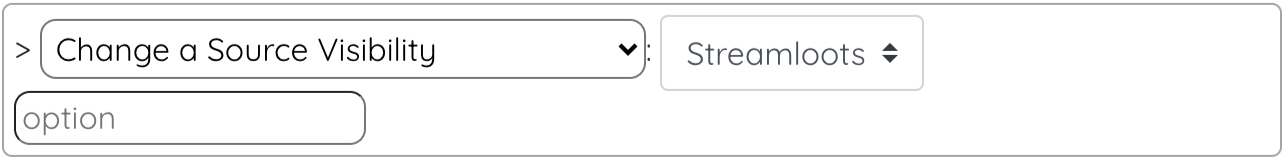
Arguments
- source [choose]: The source you want to change the visibility of.
- option [str] Possible values:
visibleorinvisible.